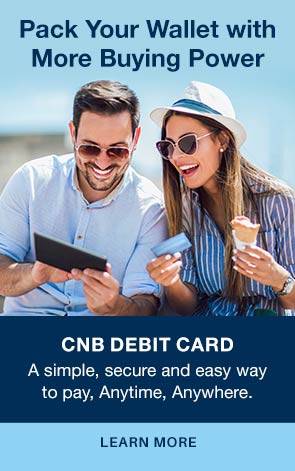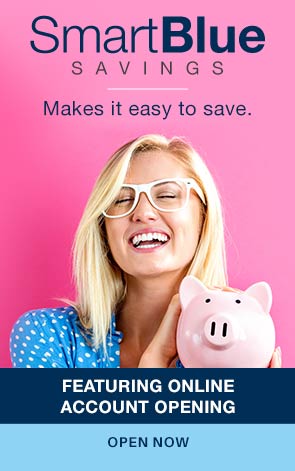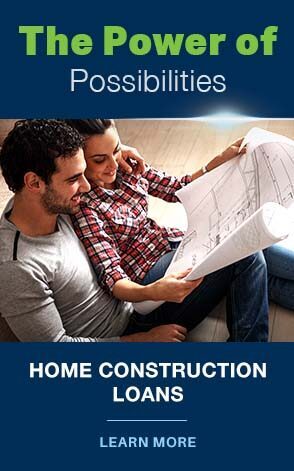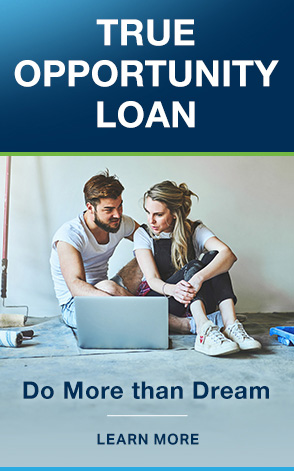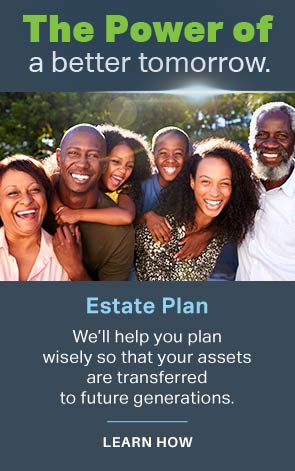In 2022, CISA reported that, “Every organization in the United States is at risk from cyber threats that can disrupt essential services and potentially result in impacts to public safety.” Businesses face significant financial loss when a cyberattack occurs. Cybercriminals often rely on human error—employees failing to install software patches or clicking on malicious links—to gain access to systems. From the top leadership to the newest employee, cybersecurity requires the vigilance of everyone to keep data, customers, and capital safe and secure.
- Use only approved tools. Only use organization-approved software and tools for business, including company-provided or approved video conferencing and collaboration tools to initiate and schedule meetings. Unapproved free tools may make your system vulnerable, so check in with your Information Technology (IT) team before using them on your work computer.
- Beware of payment scams
- If you receive a call from someone threatening a negative action, such as fraud on your account or utilities being shut off, unless you make a payment with Zelle®, slow down and think it through. This might be a scam. Scammers use fear and urgency to get people to act on impulse rather than reason. Also, keep in mind that no one from Citizens National Bank will ever ask you to send money with Zelle® as a test or to avoid a fraud event.
- Another example of a payment scam is buying event tickets from a stranger at a price that seems too good to be true and then never receiving them. If the seller asks you to use Zelle® to purchase the tickets, you should refuse unless the seller is someone you personally know and trust.
- Neither Citizens National Bank nor Zelle® offers a protection program for authorized payments made with Zelle®. So, if you aren’t sure you will get what you paid for, you should use another payment method with purchase protection, such as a credit card.
- Treat Zelle® like cash
- Did your friend change phone numbers recently? It’s easy for people to change their phone number or email address. Always make sure the name that appears on the confirmation screen matches the intended recipient. When in doubt, contact the recipient to verify the U.S. mobile number or email address they used to enroll with Zelle® before you hit “Send.”
- Remember, if a person has already enrolled with Zelle®, you can’t cancel the transaction, so it’s important you get it right the first time. If you send money to the wrong person, it’s like handing cash to a stranger.